Advancing technology has been slowly but surely decreasing the distance between our eyes and our displays. With smartphones often less than an arm’s length away, our desktop monitors staring back at us for hours on end, or VR glasses strapped on a little too tightly, if sitting too close to the screen can make you go blind, we can all meet at the optometrist.
Right in Front of Our Eyes
It was in a virtual reality scenario –my field of vision surrounded by a snug-fitting visor– that the real reality of pixel density was revealed to me. While experiencing games and VR enhanced videos inside the goggles, I was able to clearly see the individual pixels of the display, creating the much disparaged “screen door effect”. Even though the 1080p OLED inside the headset seems like it should be crisp and clear, the complete immersion of boundary bending virtual reality was broken by the Magic-Eye effect of my focus shifting from the full image, to the lines between pixels.

The presence of visible pixels in a display is a direct factor of “Pixel Pitch,” or the density of pixels on a screen. Sometimes called “dot pitch” or simply “pitch,” pixel pitch is the measurement (generally in millimeters or sub-millimeter increments) from the center of one pixel to the center of the next adjacent pixel. (Or– In an RGB display, the measurement is taken from the center of one pixel-triad to the center of the next triad.) Another way of measuring pixel density is Pixels Per Inch (PPI), which is as simple as it sounds – a count of the total pixels in a square inch of display. But, because pixels can vary in size, shape, and edge alignment, Pixel Pitch and PPI are not interchangeable values.
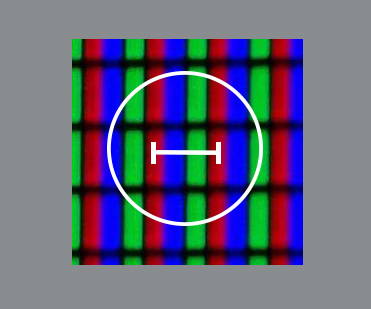
Pixel pitch and pixel density affect the optimal viewing distance of a display. As the viewing distance is decreased, the distance between pixels (thus the pixel pitch) should also be decreased. If the pixel pitch is too large a value at too short a distance, individual pixels will be visible, much like in the above VR scenario. At further viewing distances, the pixel pitch can be increased, as finer details can become too small to see at greater distances, and increasing pixel density can lead to unnecessarily increased cost.
The Right Pitch For You
The best way to find the appropriate display for you is by determining the best viewing distance for your application. The LCD industry uses three methods to figure out a good viewing distance:
- 10x Rule—this is a shorthand method for calculating an approximate estimate of the Visual Acuity Distance. The calculation is: Pixel Pitch x 10 = Approximate Viewing Distance in Feet.
- Visual Acuity Distance –also known as retina distance, this is a formulated calculation of the distance a person with 20/20 vision must move away from an LCD screen to see a coherent image that is not pixelated. The calculation is: Pixel Pitch x 3438 = Visual Acuity in Feet.
- The Average Comfortable Viewing Distance – this is an estimate of what would be a comfortable viewing distance for most people. This is a subjective estimate and will consider variables like a person’s eye sight, resolution of content, and type of content
Click to Tweet: Need help determining the right pixel pitch? Here are 3 quick methods.
The Future is Fine
The trend of pixel pitch advancement is being led by emerging technologies such as Micro-LED, and by fine tuning existing tech like OLED and LTPS-TFT LCDs. Advancement is focused mainly on very large displays (>65”), and very small displays (<7”). While Micro-LEDs aim to create fine pitch direct view LED displays (like big screen TVs, sports scoreboards, or large venue displays) by shrinking individual LEDs to microscopic pixel size, LTPS (Low Temperature Polysilicon) displays look to make LCDs more uniform and with deeper pixel density by integrating the TFT substrate into the glass itself, and reducing the wiring between pixels. OLEDs continue to offer great pixel density in both large and small display formats, but current manufacturing limitations raise costs significantly over their counterparts. Shrinking the pixel itself is yet another goal of manufacturers, who have been able to experimentally reduce pixel size to that of an individual molecule (much too small to be seen with the naked eye).
With the future of display technology firmly rooted in increasing resolution, pixel pitch will continue to be a major focus of manufacturers and consumers throughout the industry. While many people may look at a 4K television today and not see the need for higher resolution, manufacturers are already beginning to foreshadow triple-digit diagonal sizes and offering 8K resolution. The need for higher resolution in small size displays for mobile and VR devices is also continuing to drive innovation, leading to resolutions of FHD and above in sizes of 5” or less.

Pixel pitch advancement means higher resolution, better optics for our displays, and finer viewing for our eyes. With the current forecast of display technology, we can expect silky smooth resolutions across the spectrum of sizes in the coming years. If you would like to learn more about pixel pitch or LCD technology, please visit our AGDisplays home page at engineering.agdisplays.com.
