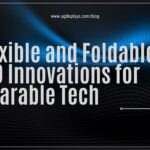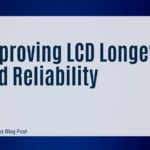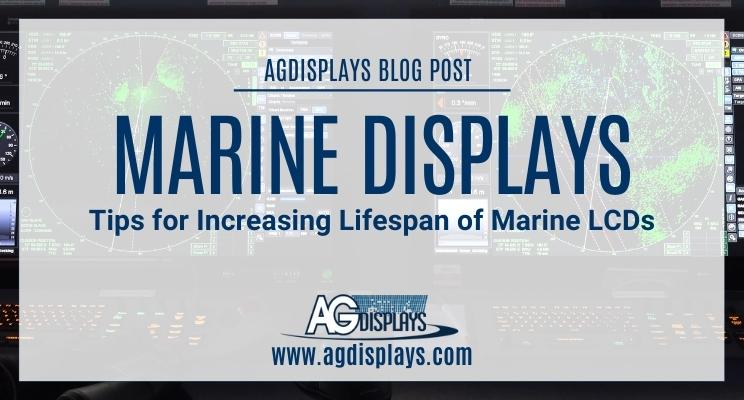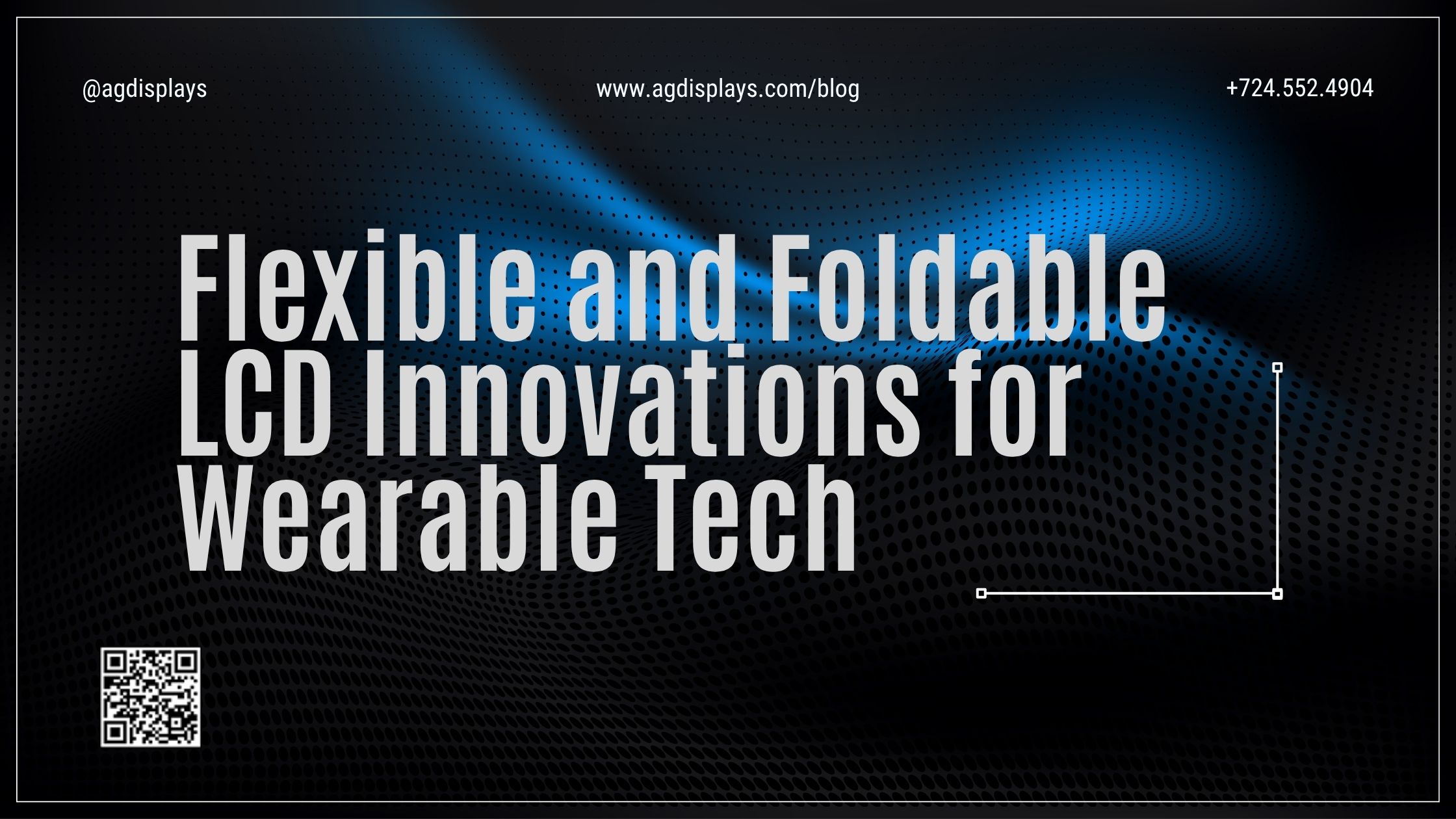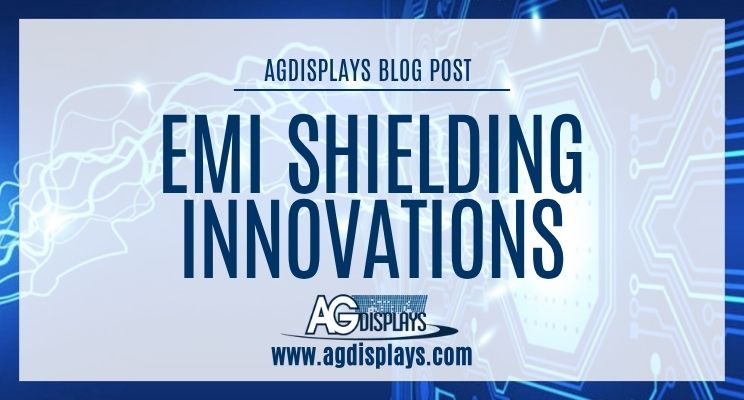Electronics and display life expectancy can vary between brands and environmental condition. No one boat owner can agree upon the best brand to purchase for long use of their electronics. One thing is for certain, all agree that maintenance and care contributes greatly to the extension of your marine electronics.
Here are 6 tips for increasing the lifespan of your Marine application’s LCD display:
- Remove the display unit from the elements. If your electronic display is sitting idle outside, the integrity of the housing might be compromised. For example, corrosion and cracking can occur, leaving your device vulnerable to cable or data failure. Review your display’s environment to see if there is a chance of water or mist exposure. If your display contains sensitive data or user information (such as may be the case in GPS or RADAR equipment), be sure to back-up to a portable SD card before storing the display. Detailed instructions for removing your displays (if applicable) can be found in your boat’s user manual. Store in a shaded area, or in original packaging.
- Cover display & instruments when not in use. If you cannot remove the display from the environment, cover the display. Be sure that sunlight is not directly hitting the LED display, if you can help it. For storage, we recommend a waterproof non-abrasive material such as a canvas tarp or your boats appropriate outboard storage cover. If you live in extreme temperature environments, we recommend you bring your displays inside when not in use.
- Disconnect all power when not in use. Electronics connected to your display may induce undesired currents between electronics. This will help ensure your battery maintains charge between seasons. Properly store all power and electronic cables away from moisture to prevent corrosion. Labeling the cables now will help when reconnecting your device later.
- Use an aftermarket wind/spray shield. This helps protect the display from being directly exposed to the elements. You can purchase custom shields online, or you might even be able to make one yourself, if you have the resources and ability. Sun shades, canopies, and attachable roofs may also be available, and will help to protect your display from direct sunlight damage.
- Clean and inspect your connections. All cables and connections should be inspected regularly. Use terminal grease on plugs and connects to prevent corrosion. Replace any cables at the first sign of corrosion or damage to prevent avoidable electronic failures.
- Clean and inspect your display. Most displays can be cleaned with a cloth and dedicated LCD cleaner, or with a cloth and water. Regularly check waterproofing methods and seals for failure. Call the equipment manufacturer if the waterproofing seems compromised. Fresh water rinse can help prevent corrosion due to salt water. The same cleaning method can be used on all buttons, switches, and other on-board devices to keep your electronics corrosion free.
The takeaway from this list is that environmental factors, especially salt water, are damaging on electronics and their enclosures. When you purchase your display, look for ruggedizing features that protect against weather and damage, such as strengthened coverglass or an IP rating. To ensure the longevity of your display, proper maintenance, prevention, and a keen user eye will be the most important factors.