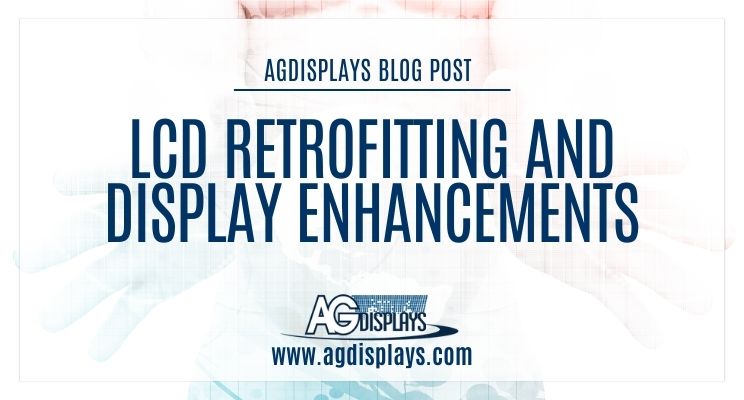What Does it Mean to Retrofit an LCD?
Retrofitting an LCD means upgrading an older display device, such as a CRT (cathode ray tube) monitor or an older LCD, by replacing its outdated display panel with a modern, higher quality LCD panel. This process involves disassembling the older display device, removing the existing panel, and replacing it with a new panel that is compatible with the device’s existing hardware and software.
Retrofitting an LCD can also mean upgrading or replacing the existing components of the display with newer, more advanced technology. This typically involves replacing the backlight, which provides the illumination for the display, with a more energy-efficient and brighter one. Other components such as the polarizer, cover lens, and display controller may also be replaced or upgraded to improve the overall performance of the display.
The goal of retrofitting an LCD is to improve image quality, reduce power consumption, increase durability, and enhance overall performance, while extending the life of the display. Retrofitting is often used as a cost-effective solution for companies looking to upgrade their equipment, rather than replacing it entirely.

What are the Benefits of Retrofitting an LCD?
- Compatibility: In some cases, users may have a specific device, such as an older computer or industrial equipment, that requires a specific type of display that is no longer readily available. Retrofitting an LCD can allow them to continue using the existing device with a modern display, without having to purchase a new device.
- Improved functionality: Retrofitting an LCD can provide improved functionality and features compared to the original display. For example, a newer LCD panel may offer better resolution, brighter colors, and improved contrast, making it easier to use and providing a better viewing experience, while upgrading the backlight and other components of the display can improve image quality by enhancing contrast, color accuracy, and brightness, and enhancing components such as the polarizer, cover lens, and display controller can upgrade the overall performance of the display, improving its functionality and responsiveness.
- Environmentally friendly: Retrofitting an LCD is an environmentally friendly option. Electronic waste is a growing concern around the world, and many electronics end up in landfills where they can release toxic chemicals into the environment. By retrofitting an LCD, users can extend the lifespan of their existing device and reduce the amount of electronic waste that is generated. Additionally, retrofitting can save energy by improving the energy efficiency of the device, which can help reduce greenhouse gas emissions and lower the user’s carbon footprint.
- Longevity: Retrofitting an LCD can extend the lifespan of an older device, allowing users to continue using it for many more years without having to replace it. This can be particularly important for industrial or commercial equipment, where replacement costs can be high, and downtime can be costly.
- Cost savings: Retrofitting an older display device with a new LCD panel can be a cost-effective alternative to purchasing a new display, particularly for users who have a limited budget or want to get more life out of their existing hardware.

What is the Retrofitting Process?
- Ensuring Compatibility: Before retrofitting an LCD, AGDisplays determines whether the new panel or components are compatible with your existing device’s hardware and software. This may involve researching the specifications of your device and the LCD panel you want to use, or consulting with the OEM manufacturer or designers of the original equipment.
- Defining Materials: Once we’ve determined compatibility, AGDisplays needs to gather the necessary materials for the retrofit. This will typically include the new LCD panel, any cables, components, or connectors needed for the retrofit, and any tools needed to disassemble your existing device.
- Disassembly of the Device: Next, AGDisplays needs to disassemble your existing device in order to access the old display panel and components. This may involve removing screws, opening-up the device’s casing, and disconnecting any cables or connectors that are attached to the existing panel.
- Removing the Old Display: Once we’ve accessed the old display panel, AGDisplays needs to carefully remove it from the device. This may involve disconnecting any remaining cables or connectors and unscrewing the panel from its mounting.
- Installing the new LCD or Components: Once we’ve removed the old panel, AGDisplays can install the new LCD panel in its place. This will typically involve connecting any cables or connectors, securing the panel to its mounting, and reassembling the device’s casing. If the LCD is being retrofit with new components, they will be added at this time in a clean room environment by trained AGDisplays technicians.
- Testing the new Display: Once the retrofit is complete, AGDisplays needs to test the new display to ensure that it is functioning properly. This may involve adjusting the device’s settings to optimize the display quality, or troubleshooting any issues that arise. Our QC process ensures unique serialization and outgoing documentation to ensure quality delivery of your retrofitted device.

In conclusion, retrofitting an LCD consists of either upgrading an older display technology such as CRT to a more modern LCD, or upgrading and replacing the older components of the original display with newer, more advanced technology. The goal of retrofitting an LCD is to improve image quality, reduce power consumption, increase durability, and enhance overall performance, while extending the life of the display. Retrofitting is often used as a cost-effective solution for companies looking to upgrade their equipment, rather than replacing it entirely.